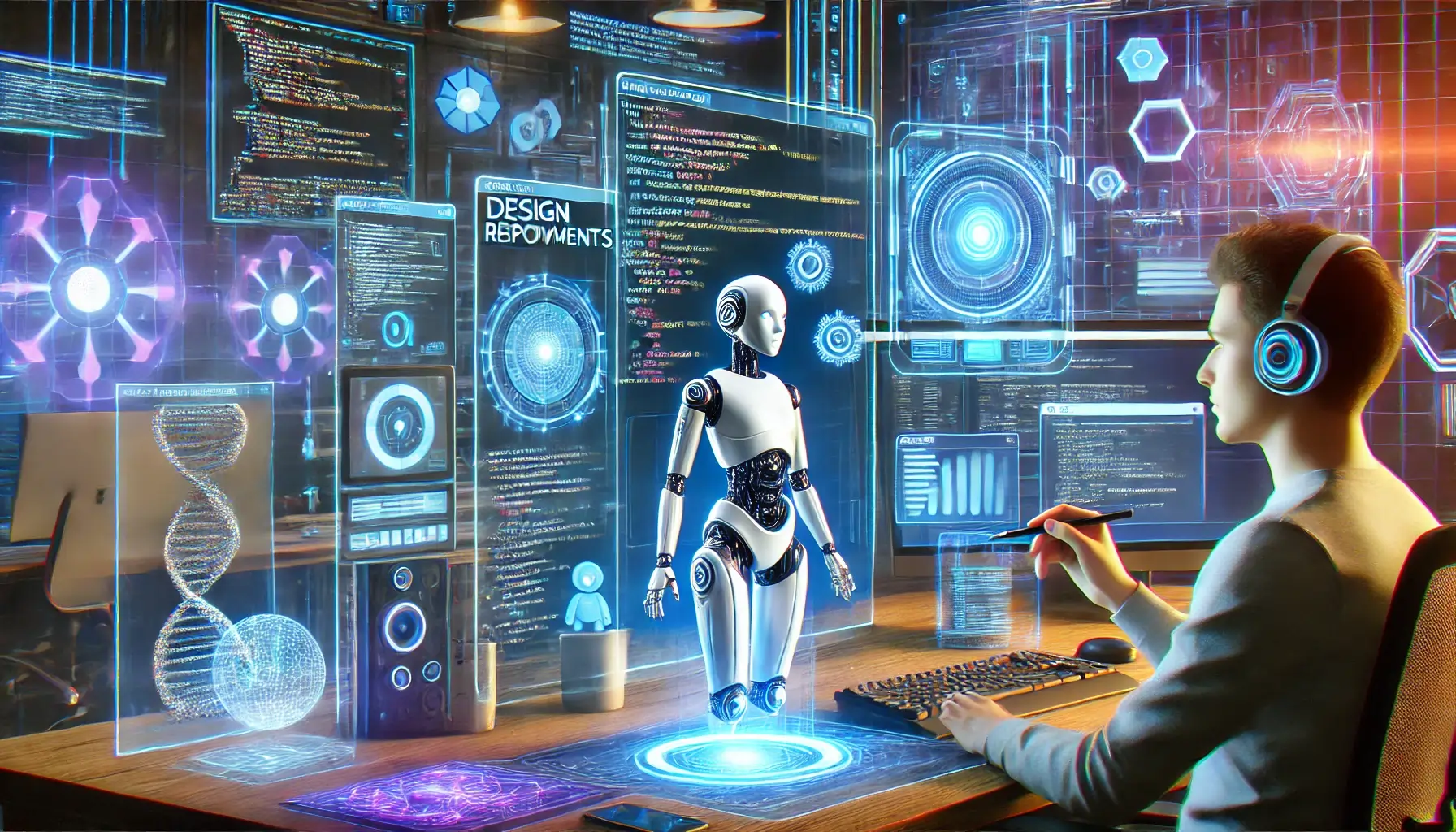AI in Website Development: Streamlining Design and Functionality
In the ever-evolving landscape of website development, artificial intelligence (AI) has emerged as a transformative force, revolutionizing how websites are designed, built, and optimized. By automating repetitive tasks, enhancing creative workflows, and providing advanced insights, AI enables developers and designers to focus on innovation rather than execution.
From intuitive drag-and-drop builders that craft websites in minutes to AI-driven tools that optimize performance and user experience, the integration of AI streamlines the entire development process. This not only accelerates project timelines but also ensures functionality, accessibility, and aesthetics align seamlessly. As businesses and users demand more dynamic and personalized online experiences, AI empowers developers to meet and exceed expectations, paving the way for smarter, more efficient website creation.
In this exploration, we’ll dive into the ways AI simplifies design and enhances functionality, making it an indispensable ally for modern web development.
What is an AI tool for web development?
AI tools for web development are software applications that use artificial intelligence to simplify, enhance, or automate various aspects of the web development process. These tools can assist with coding, design, testing, deployment, and even content creation. Some examples include:
-
Code Generation Tools
- GitHub Copilot: Helps developers write code faster by suggesting code snippets and completing lines based on the context.
- Tabnine: AI-powered code completion tool compatible with multiple programming languages and IDEs.
-
Website Builders
- Wix ADI (Artificial Design Intelligence): Automatically designs and builds websites based on user preferences and inputs.
- 10Web: AI-powered WordPress platform that generates websites and optimizes performance.
-
Design Assistance
- Figma with AI Plugins: Figma’s AI plugins can generate design elements, suggest layouts, and create prototypes efficiently.
- Canva: While primarily a design tool, Canva’s AI features help create web design assets, like banners and images, quickly.
-
Testing Tools
- Applitools: Uses AI for visual testing, detecting design inconsistencies or bugs across browsers and devices.
- Testim: Automates software testing with AI to identify patterns and improve test coverage.
-
Content and SEO Optimization
- Writesonic/ChatGPT: Generate SEO-friendly content, headlines, and meta descriptions for web pages.
- Surfer SEO: AI-based tool for optimizing content and structure for search engine rankings.
-
AI for Accessibility
- AccessiBe: Uses AI to ensure websites comply with accessibility standards like ADA and WCAG.
-
Backend Automation
- Firebase with AI: Manages backend services like database, authentication, and hosting, with some AI-enhanced features for analytics.
-
Development Collaboration
- DeepCode: An AI tool for code review and real-time collaboration, ensuring code quality and security.
These tools streamline workflows, reduce repetitive tasks, and enhance creativity, making web development more efficient and innovative.
Does Your Business Need AI Development Tools?
In today’s fast-paced digital landscape, businesses must adopt innovative solutions to stay competitive. AI development tools are not just a luxury—they’re becoming essential for organizations seeking to streamline processes, enhance productivity, and deliver cutting-edge user experiences.
Here are a few questions to determine if your business can benefit from AI development tools:
- Do you spend significant time on repetitive tasks?
AI tools can automate coding, testing, and content creation, freeing up your team to focus on strategic initiatives. - Is scalability a priority for your business?
AI-powered platforms optimize workflows, enabling businesses to scale operations without overwhelming resources. - Are you aiming to personalize user experiences?
Tools with machine learning capabilities analyze user data to deliver tailored recommendations, improving customer engagement and retention. - Do you need faster project turnaround times?
AI accelerates design and development by automating complex processes, reducing time-to-market for websites and applications. - Are you focused on staying competitive in your industry?
Leveraging AI gives businesses a technological edge, helping them meet modern customer expectations for functionality and innovation.
By incorporating AI development tools, your business can unlock efficiencies, improve quality, and remain agile in an ever-changing market. Whether you’re building a website, optimizing your digital presence, or scaling software solutions, AI tools could be the catalyst for achieving your goals.
Factors to Consider When Evaluating AI Web Development Tools
Choosing the right AI web development tools can significantly impact your project’s success, efficiency, and scalability. Here are the key factors to keep in mind:
1. Features and Functionality
- Automation Capabilities: Does the tool automate repetitive tasks like code generation, testing, or debugging?
- Customization Options: Can it adapt to your specific design and functionality requirements?
- Integration Support: Ensure it works seamlessly with other development tools, frameworks, or platforms you use.
2. Ease of Use
- User Interface (UI): Is the tool intuitive and easy to navigate for your team?
- Learning Curve: How quickly can your team learn and start using the tool effectively?
- Documentation and Tutorials: Does the tool provide comprehensive guides and resources for support?
3. Compatibility and Scalability
- Platform Compatibility: Check if the tool supports your preferred operating systems, browsers, and technologies.
- Scalability: Can the tool handle increasing complexity and workload as your project or business grows?
4. Cost and Licensing
- Pricing Models: Evaluate subscription costs, one-time fees, or pay-as-you-go models.
- Return on Investment (ROI): Does the tool’s efficiency justify its cost?
- Free Trials: Look for trial options to test the tool before committing.
5. AI Capabilities
- Machine Learning Integration: Can the tool learn and improve its functionality over time?
- Advanced Features: Does it offer cutting-edge features like predictive analytics, AI-assisted design, or natural language processing?
6. Security and Reliability
- Data Privacy: Ensure the tool complies with regulations like GDPR or CCPA if it handles sensitive data.
- Performance Stability: Look for tools with high uptime and reliable support in case of issues.
7. Community and Support
- Community Forums: An active user community can provide valuable insights and troubleshooting help.
- Customer Support: Check for responsive support channels like live chat, email, or phone.
- Updates and Maintenance: Does the tool receive regular updates to stay relevant?
8. Use Case Alignment
- Specific Needs: Match the tool’s features with your project’s requirements, whether for e-commerce, CMS, or custom web apps.
- Team Skill Levels: Ensure the tool aligns with your team’s expertise and workflow preferences.
Evaluating these factors will help you select an AI web development tool that aligns with your project needs, enhances your team’s productivity, and delivers optimal results.
10 Best AI Tools Transforming Web Development
Here’s a list of cutting-edge AI tools reshaping the web development landscape:
1. GitHub Copilot
- Purpose: AI-powered code assistant.
- Key Features:
- Suggests code snippets and autocompletes code.
- Supports multiple programming languages.
- Speeds up development by reducing manual coding tasks.
- Ideal For: Developers looking to boost productivity.
2. Wix ADI (Artificial Design Intelligence)
- Purpose: Automated website builder.
- Key Features:
- Creates websites based on user inputs.
- Offers design suggestions and instant customization.
- Includes pre-built templates tailored to specific industries.
- Ideal For: Non-technical users and small businesses.
3. 10Web
- Purpose: AI-powered WordPress website builder.
- Key Features:
- Automatically replicates website designs.
- Optimizes performance and SEO.
- Provides AI-driven page-building capabilities.
- Ideal For: WordPress enthusiasts seeking automation.
4. Figma (with AI Plugins)
- Purpose: Design collaboration platform.
- Key Features:
- AI tools for generating layouts and design elements.
- Integrates seamlessly with development workflows.
- Encourages team collaboration in real-time.
- Ideal For: UI/UX designers and product teams.
5. ChatGPT
- Purpose: Content creation and problem-solving.
- Key Features:
- Generates code snippets, documentation, and marketing copy.
- Answers development-related queries in real time.
- Simplifies brainstorming and project planning.
- Ideal For: Developers and content creators.
6. Adobe Firefly
- Purpose: Generative AI for design.
- Key Features:
- Creates custom graphics, mockups, and website visuals.
- Supports seamless integration with Adobe Creative Cloud tools.
- Ideal for rapid prototyping and visual design enhancements.
- Ideal For: Designers focused on aesthetics.
7. Testim
- Purpose: AI-powered software testing.
- Key Features:
- Automates test case generation and execution.
- Identifies and fixes bugs faster with AI insights.
- Ensures cross-platform compatibility.
- Ideal For: QA teams and developers needing robust testing tools.
8. DeepCode
- Purpose: Code review tool.
- Key Features:
- Detects bugs and code inefficiencies in real-time.
- Offers security insights and best-practice suggestions.
- Integrates with GitHub, GitLab, and Bitbucket.
- Ideal For: Ensuring code quality and security.
9. Applitools
- Purpose: Visual testing and monitoring.
- Key Features:
- AI-powered tools for UI testing across devices.
- Detects visual and functional bugs in real time.
- Enhances cross-browser and cross-device compatibility.
- Ideal For: Developers prioritizing design consistency.
10. AccessiBe
- Purpose: Accessibility compliance.
- Key Features:
- Ensures websites meet ADA and WCAG standards.
- Real-time accessibility audits and adjustments.
- Improves user experience for people with disabilities.
- Ideal For: Businesses focused on inclusive design.
These tools exemplify how AI is transforming web development, streamlining workflows, and enabling developers and designers to build innovative, user-friendly websites.
Accelerate Your AI Projects with DigitalOcean GPU Droplets
When it comes to AI and machine learning projects, speed and performance are critical. DigitalOcean GPU Droplets offer the perfect solution for developers and businesses looking to harness powerful computational resources without the complexity of managing hardware.
What Are DigitalOcean GPU Droplets?
DigitalOcean GPU Droplets are cloud-based virtual machines equipped with high-performance GPUs designed specifically for compute-intensive tasks like:
- Training deep learning models.
- Running AI inference pipelines.
- Processing large datasets for analytics.
- Accelerating computer vision, natural language processing, and other AI workflows.
Key Features of DigitalOcean GPU Droplets
- High-Performance NVIDIA GPUs
- Leverage NVIDIA GPUs, optimized for deep learning and AI workloads.
- Achieve faster training times and enhanced inference speeds.
- Ease of Deployment
- Pre-configured environments for AI frameworks like TensorFlow, PyTorch, and Scikit-learn.
- Simple setup through an intuitive dashboard or API.
- Scalability and Flexibility
- Scale resources up or down based on your project needs.
- Pay-as-you-go pricing ensures cost efficiency.
- Global Availability
- Deploy GPU droplets across multiple data centers worldwide for reduced latency and better performance.
- Developer-Friendly Ecosystem
- Integration with DigitalOcean’s developer tools, such as managed databases, Kubernetes, and object storage.
- Robust Support and Documentation
- Access comprehensive tutorials and a vibrant developer community for troubleshooting and best practices.
Why Choose DigitalOcean GPU Droplets for Your AI Projects?
- Faster Time-to-Market: Accelerate AI model training and deployment.
- Cost-Effective: No upfront investment in hardware; scale resources as needed.
- Reliability: Benefit from DigitalOcean’s robust infrastructure and 99.99% uptime SLA.
- Beginner-Friendly: Ideal for developers and startups entering the AI space.
Get Started with DigitalOcean GPU Droplets
Whether you’re training a complex neural network or deploying AI-powered applications, DigitalOcean GPU Droplets simplify the process, making high-performance computing accessible and efficient.
Start your AI journey today with DigitalOcean GPU Droplets and transform your projects into scalable, data-driven solutions.
Benefits of AI in Web Development
Artificial intelligence (AI) has transformed the web development process, enabling faster, smarter, and more efficient project execution. Here are the key benefits of integrating AI into web development:
-
Enhanced User Experience (UX)
- Personalization: AI analyzes user behavior and preferences to deliver tailored experiences, such as personalized product recommendations or dynamic content.
- Chatbots and Virtual Assistants: AI-powered chatbots provide instant support, answering queries and guiding users through websites.
-
Faster Development Cycles
- Automation: AI automates repetitive tasks like code generation, debugging, and testing, significantly reducing development time.
- AI-Driven Website Builders: Tools like Wix ADI or 10Web AI can create functional websites in minutes based on user inputs.
-
Improved Design Efficiency
- Design Suggestions: AI tools analyze trends and user data to suggest layouts, color schemes, and design elements that resonate with target audiences.
- Prototyping and Wireframing: AI-powered tools like Figma plugins speed up the design phase with smart suggestions and automation.
-
Advanced Analytics and Insights
- Predictive Analytics: AI identifies user patterns and predicts future behaviors, enabling data-driven decisions.
- Performance Monitoring: AI tools continuously monitor and optimize website speed, SEO, and security.
-
Cost-Effectiveness
- Reduced Resource Dependency: Automating tasks with AI reduce the need for large development teams.
- Scalability: AI-powered platforms allow businesses to scale their digital presence without proportional cost increases.
-
Robust Security
- Threat Detection: AI identifies and mitigates security risks in real time by detecting unusual activity or vulnerabilities.
- Fraud Prevention: AI-powered systems monitor transactions and user activity to flag suspicious behavior.
-
Accessibility and Inclusivity
- AI-Powered Accessibility Tools: Enhance website usability for users with disabilities by implementing tools like screen readers or voice navigation.
- Adaptive Content: AI adjusts website content to accommodate different user needs and devices.
-
Improved SEO
- Content Optimization: AI tools suggest keywords, meta tags, and improvements to rank higher in search engines.
- Voice Search Optimization: AI enables websites to cater to voice-activated queries effectively.
-
Continuous Improvement
- Learning from Data: Machine learning algorithms continuously analyze and improve website features based on user interactions.
- A/B Testing: AI automates testing different versions of web pages to determine the most effective design and content.
-
Future-Proofing
- Adaptability: AI tools evolve with trends, ensuring your website stays relevant in a rapidly changing digital environment.
- Competitive Edge: Leveraging AI positions your business ahead of competitors still reliant on traditional methods.
Integrating AI into web development not only accelerates processes but also ensures better outcomes, ultimately enhancing user satisfaction and achieving business goals.
How to Use AI in Web Development
AI integration in web development can streamline workflows, enhance user experiences, and improve website performance. Here’s a guide on how to effectively use AI in your web development projects:
-
Automating Code Writing
- Use AI Code Generators: Tools like GitHub Copilot or Tabnine can assist in writing, suggesting, and completing code.
- Benefits: Faster development, fewer errors, and improved code quality.
-
Creating Personalized User Experiences
- AI-Powered Personalization: Use machine learning algorithms to analyze user behavior and display tailored content, such as product recommendations or customized landing pages.
- Tools: Platforms like Optimizely for personalization and experimentation.
-
Enhancing Web Design
- AI Design Tools: AI-driven platforms like Wix ADI, Adobe Firefly, or 10Web can generate responsive designs based on user preferences.
- Prototyping and Mockups: Use AI in design tools like Figma for generating wireframes and design ideas.
-
Implementing AI Chatbots
- Customer Support: Integrate chatbots powered by Dialogflow, ChatGPT, or Microsoft Bot Framework to handle inquiries and improve customer interaction.
- Benefits: 24/7 assistance, faster response times, and improved user engagement.
-
Optimizing Website Performance
- Real-Time Monitoring: Use AI tools to analyze website speed, server health, and user interactions.
- Automation: AI-based platforms like Cloudflare optimize website loading times and mitigate security risks.
-
Streamlining Testing Processes
- AI Testing Tools: Automate bug detection and regression testing with tools like Testim or Applitools.
- Benefits: Faster testing cycles and more reliable results.
-
Improving SEO and Content Creation
- SEO Optimization: Use AI tools like Surfer SEO or SEMrush for keyword analysis, content optimization, and ranking improvements.
- Content Generation: Generate AI-driven blogs, meta tags, and descriptions using tools like ChatGPT or Jasper AI.
-
Boosting Accessibility
- Inclusive Design: Implement AI-powered solutions like AccessiBe to ensure websites meet accessibility standards (e.g., ADA, WCAG).
- Adaptive Content: Provide alternative navigation methods like voice commands or screen readers.
-
Enhancing Security
- AI for Threat Detection: Use AI-based tools like Darktrace to identify and mitigate potential cybersecurity threats in real time.
- Fraud Prevention: Deploy AI systems to monitor user activity and prevent suspicious transactions.
-
Leveraging Predictive Analytics
- User Behavior Analysis: Use AI to track and analyze user journeys, helping anticipate user needs.
- Conversion Rate Optimization (CRO): Implement AI tools that predict user actions and suggest improvements to drive conversions.
-
Voice Search and AI Assistants
- Voice Optimization: Integrate AI to support voice search queries, making your site compatible with tools like Alexa or Google Assistant.
- Conversational AI: Add AI-powered assistants to guide users through complex processes like booking systems or shopping carts.
-
Continuous Learning and Adaptation
- Machine Learning Integration: Train AI models with your website data to continuously improve features like search engines, recommendations, or chatbots.
- A/B Testing Automation: Use AI to automate A/B testing and refine user experiences.
Practical Steps to Start Using AI in Web Development
- Define Goals: Identify areas where AI can provide the most value (e.g., user experience, automation).
- Choose the Right Tools: Select AI tools based on your project’s needs.
- Integrate with Existing Systems: Ensure compatibility with your development stack.
- Train Models (if needed): Use relevant data to train AI models for personalized or predictive features.
- Monitor Performance: Continuously evaluate the effectiveness of AI solutions and refine them over time.
AI is a game-changer in web development, offering capabilities that improve efficiency, creativity, and functionality. Start small with AI-enhanced tools and gradually expand its role in your projects as you become more familiar with its potential.
Importance of AI in Web Development
Artificial intelligence (AI) is revolutionizing web development, enabling developers to create smarter, faster, and more engaging websites. Here’s why AI is becoming essential in web development:
-
Enhanced User Experience (UX)
AI allows developers to create personalized and intuitive user experiences by analyzing user behavior, preferences, and interactions.
- Example: Tailored content recommendations and dynamic web layouts based on user habits.
- Impact: Increases user engagement and satisfaction.
-
Accelerated Development Processes
AI tools streamline development by automating repetitive and time-consuming tasks, such as:
- Code generation.
- Debugging and testing.
- Content creation.
This speeds up project timelines and reduces resource demands.
-
Smarter and Adaptive Websites
AI enables websites to adapt dynamically to user needs:
- Chatbots: Provide real-time customer support and handle FAQs.
- Predictive Analytics: Anticipate user behavior and recommend actions or products.
- Voice Search Integration: Optimize websites for voice commands and virtual assistants.
-
Advanced Design Capabilities
AI-powered tools simplify and enhance the web design process:
- Automated Prototyping: Generate wireframes and design suggestions.
- Design Optimization: Choose layouts, color schemes, and fonts based on user psychology and industry trends.
-
Improved Website Performance
AI optimizes websites for speed, reliability, and scalability:
- Performance Monitoring: AI tools detect and resolve performance bottlenecks.
- Content Delivery: AI can optimize content delivery networks (CDNs) to improve loading times globally.
-
Enhanced Security
AI strengthens website security by detecting and responding to potential threats:
- Real-time monitoring for suspicious activities.
- Fraud detection and prevention.
- Automated vulnerability scans and fixes.
-
Better SEO and Content Optimization
AI tools analyze search engine algorithms and user behavior to improve a website’s visibility:
- Generate optimized meta tags and keywords.
- Automate A/B testing to find the most effective content strategies.
- Support voice search and semantic search optimization.
-
Cost-Effectiveness
AI reduces the need for extensive human resources by automating key processes. This lowers development and maintenance costs while improving efficiency.
-
Accessibility and Inclusivity
AI ensures websites are more inclusive by implementing:
- Screen readers for visually impaired users.
- Voice navigation and alternative interaction methods.
- Tools to adapt content for diverse user needs.
-
Future-Proofing Websites
AI keeps websites relevant by adapting to technological advancements and user trends:
- Machine learning continuously improves website features.
- AI ensures websites meet evolving user expectations and industry standards.
The Future of AI in Web Development
As artificial intelligence (AI) continues to evolve, its role in web development is poised to expand significantly. Here’s a glimpse into the future of AI in shaping the web development landscape:
-
Fully Automated Web Development
- AI-Powered Builders: Tools like Wix ADI and 10Web are just the beginning. Future AI platforms could fully automate the creation of complex websites based on minimal user input, including layout, content, and functionality.
- Customization at Scale: AI could allow users to create hyper-personalized websites tailored to niche audiences with little technical expertise.
-
Hyper-Personalized User Experiences
- Real-Time Adaptation: AI will enable websites to adapt dynamically to individual user preferences in real time, such as changing layouts, content, and interactions based on behavior.
- Predictive User Journeys: Enhanced AI algorithms will anticipate user needs, offering personalized recommendations and smoother navigation experiences.
-
Enhanced Voice and Visual Interfaces
- Voice Integration: The rise of voice search and virtual assistants will make voice-optimized websites a necessity. AI will refine these interfaces for seamless interaction.
- Visual Search Capabilities: AI will enhance visual search functionality, allowing users to upload images to find relevant products or information effortlessly.
-
AI-Driven Creativity in Design
- Generative AI for Design: Future AI tools will not only suggest designs but also create innovative, trendsetting layouts and visual elements.
- Dynamic Aesthetic Adaptation: AI could enable websites to adjust their design themes based on user preferences or context, such as seasonal events or user demographics.
-
Advanced AI Assistants and Chatbots
- Human-Like Interactions: AI chatbots will become more conversational and emotionally intelligent, offering customer service that mimics human empathy.
- Integration Across Platforms: AI assistants will seamlessly connect websites with other platforms, such as messaging apps and IoT devices, for enhanced user experiences.
-
Greater Accessibility and Inclusivity
- AI-Enhanced Accessibility Tools: Future websites will leverage AI to ensure inclusivity by automatically adapting content for users with disabilities, such as auto-generating captions or sign language interpretations.
- Multilingual Capabilities: AI will enable real-time content translation, breaking language barriers for global audiences.
-
Smarter Development Tools
- AI Co-Development: Developers will collaborate with AI tools to accelerate coding, debugging, and prototyping.
- Automated Testing: AI will perform more sophisticated automated testing, reducing errors and ensuring faster deployments.
-
Advanced Security Protocols
- Proactive Threat Mitigation: AI will detect and respond to potential security threats in real time, providing enhanced protection against cyberattacks.
- Behavioral Biometrics: AI could integrate advanced authentication methods, such as behavioral biometrics, to secure user data and prevent fraud.
-
Integration with Emerging Technologies
- IoT Compatibility: AI will bridge the gap between web development and the Internet of Things (IoT), creating interconnected ecosystems.
- AR/VR Experiences: AI will power immersive augmented reality (AR) and virtual reality (VR) experiences on websites, transforming user interactions.
-
Sustainable Web Development
- Eco-Friendly Solutions: AI will optimize resource usage, reducing energy consumption for websites and contributing to sustainable digital practices.
- Carbon Footprint Analysis: Future AI tools could monitor and suggest ways to minimize the environmental impact of web development projects.
Streamlining Design and Functionality with AI in Web Development
AI is transforming the way websites are designed and function, making the entire process more efficient and user-friendly. By automating various aspects of web development, AI enables developers to streamline both design and functionality, offering more personalized and dynamic web experiences. Here’s how AI is playing a critical role in enhancing both design and functionality:
-
Automated Web Design Creation
AI-powered tools can generate website designs based on minimal input, significantly speeding up the design process.
- AI Design Tools: Platforms like Wix ADI and Bookmark can create full-fledged websites by asking users a few simple questions.
- Benefits: This reduces the time and resources needed for manual design while ensuring that the end result is responsive and optimized.
-
Personalized User Experiences
AI allows websites to adapt to individual users’ needs in real time, enhancing both the user experience and functionality.
- Behavioral Analysis: AI analyzes user behavior to present customized content, layout adjustments, and product recommendations.
- Dynamic Adaptation: Websites can adjust their appearance and functionality depending on the user’s device, preferences, or past interactions, offering a more seamless experience.
-
Real-Time Design Optimization
AI can automatically adjust design elements in response to user feedback or data analytics.
- Predictive Analytics: AI tools can predict how a user will interact with a website and adjust layout elements such as button sizes, navigation menus, or calls-to-action to enhance engagement.
- A/B Testing Automation: AI can run continuous A/B testing to optimize design choices and user journeys in real time, ensuring maximum user satisfaction.
-
Enhanced Content Creation and Management
AI helps in creating and managing content on websites by generating relevant content and analyzing trends.
- Content Generation: AI tools like Jasper or Copy.ai can assist in generating blog posts, headlines, product descriptions, and more, saving time for content creators.
- Content Optimization: AI-powered platforms such as Surfer SEO help optimize website content for search engines, ensuring better ranking and discoverability.
-
Streamlined Development with AI Code Assistance
AI tools now assist developers in writing and optimizing code, making the development process faster and more efficient.
- Code Completion: Tools like GitHub Copilot or Tabnine suggest entire lines or blocks of code, speeding up coding and reducing human error.
- Error Detection: AI-powered debugging tools can identify and resolve errors automatically, ensuring smooth deployment and fewer bugs.
-
Enhanced Functionality with AI Chatbots
AI-powered chatbots can automate customer service and support, adding functionality to the website without requiring manual intervention.
- Real-Time Assistance: Tools like Dialogflow and ChatGPT can engage visitors, answer questions, and guide them through the website in real time.
- Improved User Interaction: Chatbots can collect user data, recommend products, and even complete transactions, offering personalized assistance 24/7.
-
Smarter Navigation and Search
AI can enhance a website’s search functionality by making it smarter and more intuitive.
- AI-Powered Search Engines: Tools like Algolia and Elasticsearch improve search results by understanding context, user intent, and ranking content based on relevance rather than simple keywords.
- Voice Search Optimization: With the rise of voice assistants, AI can optimize websites to be voice-search friendly, offering hands-free navigation for users.
-
Seamless Integration of AI with Other Technologies
AI in web development doesn’t just improve individual functions; it also integrates smoothly with other emerging technologies.
- Augmented Reality (AR) and Virtual Reality (VR): AI powers immersive experiences that enhance user interaction on websites, such as virtual try-ons or product visualizations.
- Internet of Things (IoT): AI can also enable websites to connect seamlessly with IoT devices, offering functionality that interacts with smart home devices or other connected systems.
-
Improved Website Performance and Efficiency
AI optimizes website speed and performance by managing server load and content delivery dynamically.
- Performance Monitoring: AI tools like Cloudflare and New Relic monitor website performance and automatically adjust resources for optimal speed and responsiveness.
- AI-Powered Caching and Load Balancing: AI systems automatically adjust caching strategies and balance server loads to ensure faster page loads, even during traffic spikes.
-
Accessibility Enhancements
AI plays a crucial role in making websites more accessible for users with disabilities.
- AI Accessibility Tools: Platforms like AccessiBe use AI to scan websites and automatically apply accessibility fixes, such as adding alt text to images or enabling voice navigation.
- Adaptive Content: AI can analyze user interactions and adjust the content accordingly, such as offering larger fonts, contrast adjustments, or screen reader-friendly layouts.
Conclusion
AI is revolutionizing website development by making it faster, more efficient, and highly adaptable. From automating design processes to enhancing user experiences, AI enables developers to create dynamic, personalized, and high-performance websites. With AI tools automating tasks like content generation, real-time design optimization, error detection, and smarter navigation, developers can focus on innovation while ensuring that websites are both functional and visually appealing.
Moreover, AI-powered features such as chatbots, predictive analytics, and accessibility tools further streamline website functionality, providing users with seamless, tailored experiences. As AI continues to evolve, its role in web development will only expand, offering more sophisticated ways to enhance design, improve user engagement, and optimize performance.
Incorporating AI into web development not only reduces time and costs but also ensures that businesses remain competitive in an increasingly digital world. By embracing AI, companies can future-proof their websites, offering cutting-edge solutions that meet the ever-changing demands of both users and the digital marketplace.